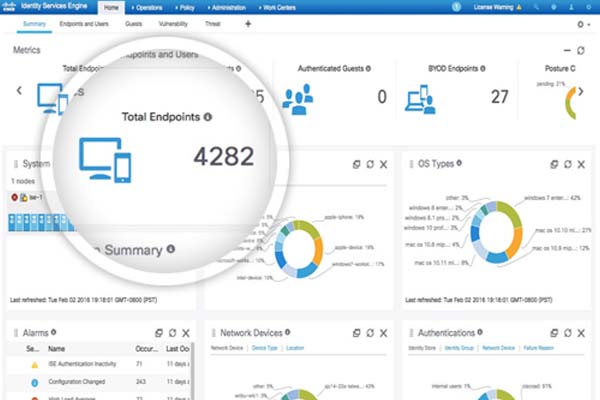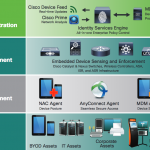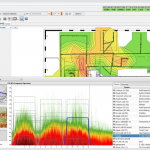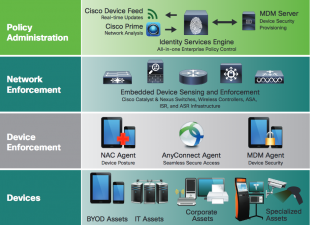Implementing and Configuring Cisco Identity Services Engine version 2.1, NEW
ISE 2.1 Training has finally arrived, and there’s no better place to learn from with WiFi Training.
WiFi Training is one of the first Cisco Learning Specialized Partners to offer this new ISE v2.1 program
Course includes
- Official Cisco Student Kit
- Official Cisco Labs 40hrs
- WIFI TRAINING Exclusives
- Custom CyberSecurity Pentest Toolkit $999 value
- WiFi Troubleshooting Toolkit $999 value
- Instruction by a Expert Cisco Instructor (CCIE/CCSI)
Module 1: Introducing Cisco ISE Architecture and Deployment
- Lesson 1: Using Cisco ISE as a Network Access Policy Engine
- Lesson 2: Introducing Cisco ISE Deployment Models
Module 2: Cisco ISE Policy Enforcement
- Lesson 1: Introducing 802.1x and MAB Access: Wired and Wireless
- Lesson 2: Introducing Identity Management
- Lesson 3: Configuring Certificate Services
- Lesson 4: Introducing Cisco ISE Policy
- Lesson 5: Configuring Cisco ISE Policy Sets
- Lesson 6: Implementing Third-Party
- Lesson 7: Introducing Cisco TrustSec
- Lesson 8: Introducing EasyConnect
Module 3: Web Authentication and Guest Services
- Lesson 1: Introducing Web Access with Cisco ISE
- Lesson 2: Introducing ISE Guest Access Components
- Lesson 3: Configuring Guest Access Settings
- Lesson 4: Configuring Portals: Sponsors and Guests
Module 4: Cisco ISE Profiler
- Lesson 1: Introducing Cisco ISE Profiler
- Lesson 2: Configuring Cisco ISE Profiling
Module 5: Cisco ISE BYOD
- Lesson 1: Introducing the Cisco ISE BYOD Process
- Lesson 2: Describing BYOD Flow
- Lesson 3: Configuring My Devices Portal Settings
- Lesson 4: Configuring Certificates in BYOD Scenarios
Module 6: Cisco ISE Endpoint Compliance Services
- Lesson 1: Introducing Endpoint Compliance
- Lesson 2: Configuring Client Posture Services and Provisioning in Cisco ISE
Module 7: Cisco ISE with AMP and VPN-Based Services
- Lesson 1: Introducing VPN Access Using Cisco ISE
- Lesson 2: Configuring Cisco AMP for ISE
Module 8: Cisco ISE Integrated Solutions with APIs
- Lesson 1: Introducing Location-Based Authorization
- Lesson 2: Introducing Cisco ISE 2.x pxGrid
Module 9: Working with Network Access Devices
- Lesson 1: Configuring TACACS+ for Cisco ISE Device Administration
Module 10: Cisco ISE Design
- Lesson 1: Designing and Deployment Best Practices
- Lesson 2: Performing Cisco ISE Installation and Configuration Best Practices
- Lesson 3: Deploying Failover and High-Availability
Module 11: Configuring Third Party NAD Support
- Lesson 1: Configuring Third-Party NAD Support
Lab Outline
- Lab 1: Configure Initial Cisco ISE setup, GUI familiarization, system certificate usage
- Lab 2: Integrate Cisco ISE with Active Directory
- Lab 3: Configure Basic Policy on Cisco ISE
- Lab 4: Configure Conversion to Policy Sets
- Lab 5: Configure Access Policy for Easy Connect
- Lab 6: Configure Guest Access
- Lab 7: Configure Guest Access Operations
- Lab 8: Create Guest Reports
- Lab 9: Configure Profiling
- Lab 10: Customize the Cisco ISE Profiling Configuration
- Lab 11: Create Cisco ISE Profiling Reports
- Lab 12: Configure BYOD
- Lab 13: Blacklisting a Device
- Lab 14: Configure Compliance Services on Cisco ISE
- Lab 15: Configure Client Provisioning
- Lab 16: Configure Posture Policies
- Lab 17: Test and Monitor Compliance Based Access
- Lab 18: Test Compliance Policy
- Lab 19: Configure Cisco ISE for VPN Access
- Lab 20: Configure Threat-Centric NAC using Cisco AMP
- Lab 21: Configure Cisco ISE pxGrid and Cisco WSA Integration
- Lab 22: Configure Cisco ISE for Basic Device Administration
- Lab 23: Configure TACACS+ Command Authorization