Description
WiFi Training.com is pleased to offer WIFUND – CCNA Wireless v3 from Cisco System
Surround yourself with the best Wireless engineers on the planet in our courses, community, and forums, while learning from some of the best Wireless instructors with WiFiTraining.com.
This is an Official Cisco Course, led by award-winning Cisco Expert Instructors.
Course Includes:
5 Day’s Expert Instruction by an Authorized Cisco Instructor
Official Cisco Student Kit – Student Guide / Lab Guide
5 Day’s 24/7 LAB Access
WiFiTraining.com Bonus
- 40Hrs Rack Rental Tokens for the WIFUND racks
- 4Hr Bonus Wireless Pentesting Course
- Wireless Pentesting Toolkit
- WiFi Training – T-Shirt
Prerequisites
It is recommended, but not required, that students have the following knowledge and skills before attending this course:
- Interconnecting Cisco Networking Devices Parts 1 & 2 (ICND1 & ICND2) or
- Cisco CCENT certification
Course Content
Implementing Cisco Wireless Network Fundamentals course is designed for individuals who are involved in the technical management of Cisco wireless platforms and solutions, which involves installing, configuring, operating and troubleshooting. Upon completing this course, you will be able to:
- Understand the basic RF principles and characteristics
- Understand WLAN security methods and access with differing client devices
- Define the Cisco WLAN architecture and the underling infrastructure used to support it
- Implement a Centralized wireless access network using AireOS or IOS-XE wireless LAN controllers
- Implement a Converged wireless access network using IOS-XE converged access switches and wireless LAN controllers
- Implement small and remote access wireless networks using FlexConnect, Autonomous or Cloud architectures
- Perform basic WLAN maintenance and troubleshooting -describe the requirements for a WLAN design
Course Outline
- Module 1: Wireless Fundamentals
- Module 2: Security and Client Access
- Module 3: Define the Cisco Wireless Network Architecture
- Module 4: Implement Centralized Wireless Access
- Module 5: Implement Converged Wireless Access
- Module 6: Implement Small and Remote Wireless Access
- Module 7: WLAN Maintenance and Troubleshooting
- Module 8: WLAN Design
- Discovery 1: Practice RF Math
- Discovery 2: Calculate EIRP and Choose the Correct Antenna
- Discovery 3: Explore the RF
- Discovery 4: Analyze Wireless Frames
- Discovery 5: Review Centralized Authentication
- Discovery 6: Initialize a Centralized WLAN Deployment
- Hardware Lab 1: Configure Windows 7 Client Access
- Hardware Lab 2: Configuring the Wired Infrastructure
- Hardware Lab 3: Configuring the Centralized WLAN Deployment
- Hardware Lab 4: Configuring IPv6 Operation in a Centralized WLAN Deployment
- Hardware Lab 5: Configuring Security in a Centralized WLAN Deployment
- Hardware Lab 6: Configuring Guest Access Using the Anchor WLC
- Hardware Lab 7: Deploying a Converged Access WLAN
Who Should Attend
- Channel Partners
- Customers
- Employees






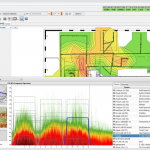



Reviews
There are no reviews yet.